 |
| How to Apply Online Driving License Registration Form? |
Online Driving License Registration Form
When the Department of Transportation Management had started the system to apply online driving license registration form 2080 a few times ago in the pandemic time, it was expected to help the applicants to be safe and apply for the driving license remotely. This was also expected to create the time utility but it never happened.
If you are planning to fill up the form in the daytime from 6 AM morning to 10 PM evening then you won't be able to control your anger. You may face many problems. So that I suggest you apply online driving license registration form 2079after 10 PM in the night and before 6 AM in the morning.
Personally, I faced a lot of problems doing in the daytime. It is open 24 hours a day so that there's nothing to worry about.
Driving License Exam Pattern/Syllabus
The exam pattern is revised somehow in recent exams. DoTM has the syllabus of 100 full marks in the written portion where the applicant must score 60 marks to pass the written portion. DoTM has already published the question bank of 500 questions. The questions in the written portion will be asked from that question bank.
The next portion is a trial portion, one must score 70 marks out of 100 to pass the trail of the vehicles. This is one of the new driving license rules in Nepal 2023.
I hope you got a collective idea for the query what is the syllabus of the driving license written exam and trial?
How to Apply Online Driving License Registration Form?
We use to apply for the driving license visiting the transportation office and authority and standing in the queue the whole day before, But it's very easy now. You can easily apply for a driving license online 2080. If you want to apply online driving license registration form then you are just a few clicks back.
Department of Transportation Management has taken the service to apply driving license registration form online. Let's know how to apply online driving license registration form 2080 step by step.
Online Registration
You need to visit the official website of DoTM and go to the online registration form.
Click here to open the online registration form directly.
 |
| go to the online registration form |
When you open the link I have provided above then you will be landed on this page. Click on the Online Driving License Registration and wait for the page to load.
 |
| choose category |
Choose the category for what you are going to fill up the driving license online registration form. If you are going to apply for the new license then go for it otherwise select the best option that matches you. License renewal, add category forms are available here.
Then after selecting these all simply click on the proceed button below.
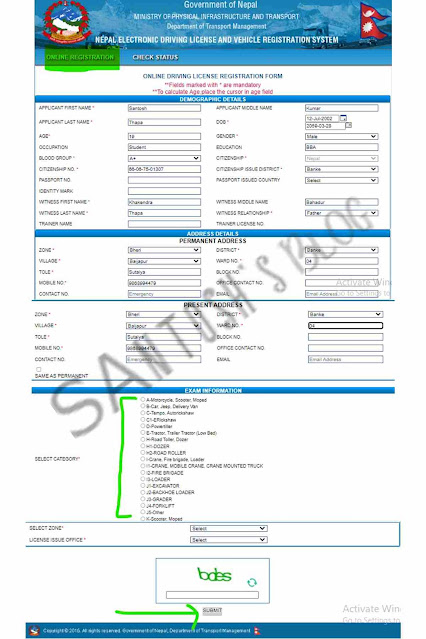 |
| sample form of driving license |
Then, add your address details in the address section. Provide a permanent address in the permanent address section and provide a temporary address in the temporary address section.
The next step is to select the category of the driving license that you are applying for. If you want to acquire the motorcycle license then click on the motorcycle, scooter option. Select the category for you.
Then select the zone from where you are going to apply for the driving license. If you are going to apply online driving license registration form from Kathmandu then select the zone for Kathmandu i.e. Bagmati. It will show you the issuing office and select one.
It will ask to solve the captcha. Simply solve it and click on the proceed button.
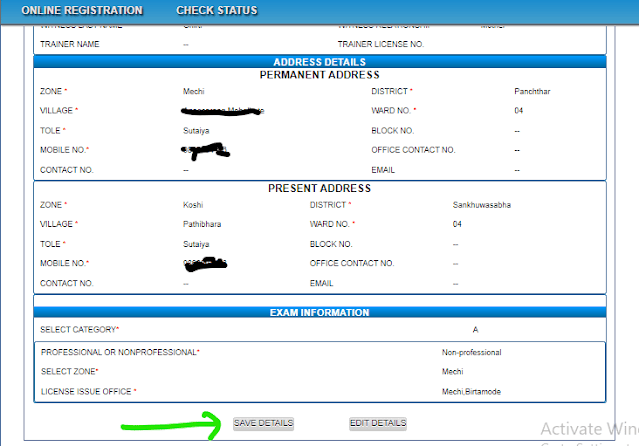 |
| confirm details and save |
Now you will be asked to confirm the details you have provided. You can edit the details if anything has been entered wrong. Confirm it and if everything is ok then click on the save details button.
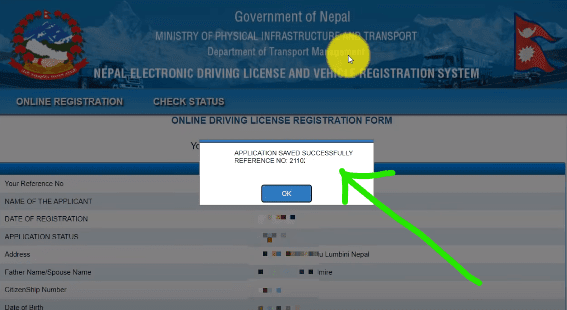 |
| get the reference code |
The reference number provided by the DoTM will be further used to check the status of your online driving license form so that note it down and keep it safe for further use. You have successfully completed the process to apply for the online driving license registration form. Your form is now submitted to the concerned place.
It will be reviewed by the system and you will be notified to your phone number or you should check the status of your online driving license form by following the method below.
Check Status
When you apply online driving license registration form then it will be reviewed if the information you have provided is correct and authentic or not. If all the information makes you eligible for the driving license then it is approved and you will be allowed to attend the exams.
You need the reference number that you have got while applying for the online driving license form. To check the status of your online driving license registration form click here.
You will be landed on the page where you can check the form status. All you need to provide the reference number and enter the accurate date of birth that you have entered while filling up the online driving license registration form.
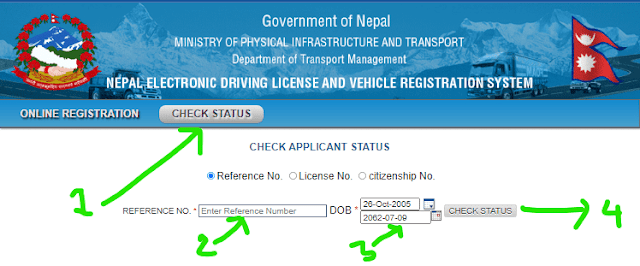 |
| check the status of the online driving license registration form |
Firstly click on the check status if this tab is not active. You will see the areas to enter the reference number and your date of birth. Make sure that the reference number option is checked above.
After entering the reference number and date of birth Click on the check status. You will be shown your status.
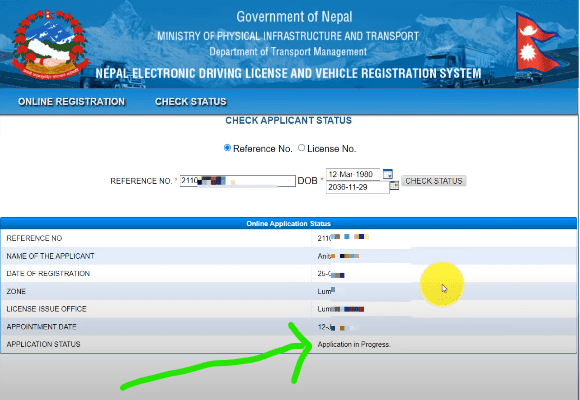 |
| online driving license registration form status pending |
You will be shown your online driving license registration form status as in the figure right above. If it gets approved there will be shown application approved. It takes some time to get approved.
Conclusion
Friends, it's still harder to fill up the online driving license registration form 2079 because the websites keep going down while filling the form. As a solution, I have provided you the trick to submit your registration form on the first attempt. We hope the concerned authorities will address the problem soon and we will get relief. I hope this article helped you in getting the answer to your query about how to apply online driving license registration form 2080?
Before you go,





1 Comments
Very Helpful information.
ReplyDeletePost a Comment
All the information shared here are the outcome of author's research and experience, they might not be applicable in your particular case. Therefore before applying such crucial matters in your personal life don't forget to understand the acutal sutiation. In the other hand we try to provide genuine, validated and tangible information to you.
Please be polite and don't forget to follow the community guidelines while commenting in the post. We don't allow the spam comments in our blog.