Do you know how to change your wifi password? Yeah of course not that's why you are here. I will guide you on how you can change your wifi password in just some steps.
The main thing that you must know before changing the password of your router is the username and password of the router. You need to know the username and the password of the router. After you know the username and the password of your router then you are all set to change the password of your wifi.
Change your wifi Password
The main thing that you should have while changing the wifi password is a device connected to the router to which you are changing the password. You can access the setting of the router through the IP address of the router.
You also need to know the username and password of your router. If you have these things you can easily change your wifi password.
Find the IP address of your Router
You need to find the IP address of your router first to change your WIFI password. Usually, the IP address of your router can be found at the back of the router.
You can easily find your router's IP address at the back of your router. Which looks like 192.168.1----- something else. It differs from company to company.
Like, a Nokia router's IP address is 192.168.1.254, Huawei Router's IP address is 192.168.100.1. You can find TP-link as 192.168.1.1 etc.
Also, Read
Username and Password
You have to contact your internet service provider to get the username and password of your router. If you are going to change the password of your custom router then you can use the username and the password provided at the back of the router.
The login username and the password of the router provided by your ISP are also set by your ISP. You can contact them and get the username and password.
For example, if you are using the internet of SUBISU and your ONU/Router is NOKIA then your username is AdminGPON. Your password is ALC#FGU. You can get this just contact the customer care of your internet service provider.
If you are using the WEBSURFER internet then your login username and password could be telecomadmin and admintelecom respectively. You can get easily asking to customer care.
Step-by-Step Process to Change Your WIFI Password
- Know the IP address of your router, username, and password to log in to the router setting.
- Open a browser.
- Type the IP address of your router in the address bar.
- Enter the username and password of your router and log in.
Note- Connect to the respective wifi before you start changing the wifi password.
5. You will be shown a display like this after you log in to the router correctly. Then click on the WLAN button and move forward.
After you click on the WLAN button you can get the display where you can edit your old password and save the changes.
6. You can see your old password in the key box as shown in the picture above. WPA pre-shared key is your old password. It is also called a key or passphrase in another router.
First, click on the old password and edit it. Write a new password you want to use.
Please do not edit other details shown in the window if you are not familiar with them. Editing the unknown details can make your wifi malfunction.
After you replace your old password with a new one you can apply the changes. Click on Apply. After you click on apply your internet connectivity loses. Your router restarts and makes the changes for you. I hope you knew how to change your wifi password.
FAQs
How to change SUBISU, World link, and Nepal telecom wifi password?
You can follow the above steps to change the wifi password of Subisu, world link, and Nepal Telecom. The process of changing the wifi password in all the routers is the same except for the username, password, and IP address (login details).
How to find the username and password of the Router?
You can contact your Internet Service Provider to find the username and password of the router. Simply call customer care and ask for the username and password (login details of your router).
How to find the IP address of your Router?
You can see the back of your router to get the IP address of your router. All the routers have their IP address on their back.
Why is the wifi too slow?
Wifi becomes slow when it is used by many people at the same time. But it may get slow due to technical issues, some of them can be solved easily without calling technicians. Simply plug out and in the fiber connector connecting the router, just blow air with your mouth before plugging in because sometimes small dust particles affect the laser light.
Sometimes your wifi becomes slow due to the bending fiber. Check if any part of the fiber is bent highly. Another reason might be thermal heat on the router. To avoid excessive heating the router turn off the router for a while and turn it on.
Queries Solved:
Subisu wifi password change
Worldlink wifi password change
Websurfer wifi password change
Vianet wifi password change
Classictech wifi password change
Ntfiber wifi password change
For you- Check SEE Class 10 Result



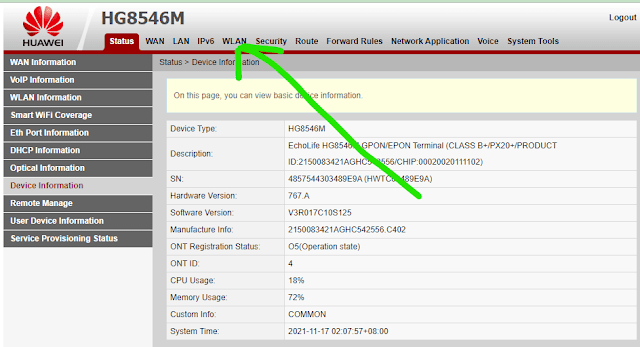
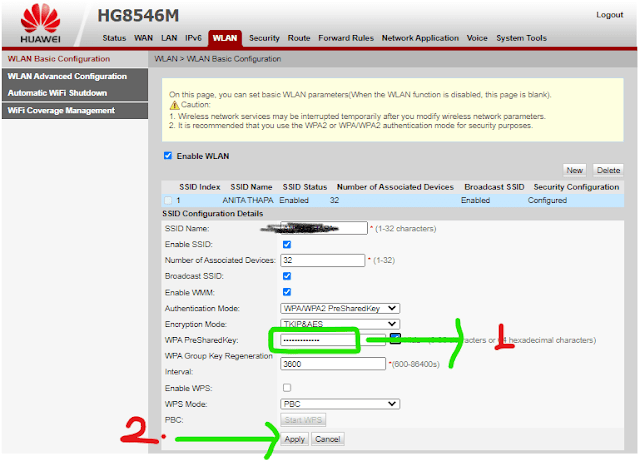



0 Comments
Post a Comment
All the information shared here are the outcome of author's research and experience, they might not be applicable in your particular case. Therefore before applying such crucial matters in your personal life don't forget to understand the acutal sutiation. In the other hand we try to provide genuine, validated and tangible information to you.
Please be polite and don't forget to follow the community guidelines while commenting in the post. We don't allow the spam comments in our blog.