I will show you a demo of how to register mobile banking in Nepal from home. I know that digitalization and the spread of information technology are offering us lots of applications. With its blessing now we become able to do our financial transactions like sending money receiving money, purchasing, selling, and offering something being inside the four walls.
No matter where you are the account holder, you just need a smartphone, your bank details, and an internet connection. Let's learn how to register mobile banking in Nepal. I hope you have already opened an account in any bank you wish. Then after opening the bank account you may get both an ATM card, a Cheque, and a letter of welcome. They will be used to open your mobile banking. You also need the number that you have registered in the bank.
Mobile Banking
A bank or other financial institution's mobile banking service is a digital service that allows clients to make financial transactions remotely using a mobile device such as a smartphone or tablet.
There are lots of applications and benefits of mobile banking. Besides the benefits and the advantages, there are different dark sides of mobile banking/internet banking. However, if we get aware and use it consciously then we can get lots of applications of it.
Before going, how to register mobile banking in Nepal let's see the advantages and the disadvantages of mobile banking.
Advantages of Mobile Banking
- Transfer of funds
- Deposit
- Make necessary purchase and bill payment
- Bank on hand
- Convenient
- Fast and reliable
- Alerts and notifications
Disadvantages of Mobile Banking
- Modern interface to be familiar with
- Gets affected with internet disturbances
- Applicable only in urban areas
- Ignorance
- Unwanted access by others
How to Register Mobile Banking in Nepal from Home 2021?
You need a smartphone, your banking details, registered mobile number (registered in the bank), and internet connection for online banking. I will show you registering in the Laxmi bank mobile money app as I have my saving account in that bank. Most of the banks offer the same way to get registered in mobile banking. Machaouchre bank, Nabil bank, RBB, Everest bank, Global IME Bank, NIC Asia bank and many other banks have a similar way to access the mobile banking service.
After reading and seeing the screenshots I have provided here you will be able to open the mobile banking of any other bank easily.
Step 1- Get the application from the app store for ios or
play store for android. Search for the app and install it. Eg- Laxmi bank mobile money for Laxmi bank
Step 2- Open the application, You will be asked to log in if you already have activated the mobile banking service otherwise you have to find the activate mobile banking tab.
The first interface of most of the banks may look like this.
In the above screenshot, you see two different interfaces. You can see activate account in the first picture at number 1. You can also find activate service button in the second picture. No matter how the interface may look find the activate service/activate account option and click on that.
Consider the first picture, You can directly log in providing the phone number and the password if your service is already activated. If you have three devices logged in already and you want to log in to a new device you have to reset the device because you can only login maximumly on 3 different devices.
You can go for option 3 in the above 1st picture for resetting the devices and log out of all the sessions.
Step 3- You have to provide the registered mobile number that you have provided while opening your account and input your bank account number. You can find the bank account number in your cheque or the welcome letter.
Step 3- You will receive the activation code from the bank right forward to your registered number. You must enter the code or it will automatically paste it if the SIM is inside that device. Then hit next.
Step 4- Yow will be asked to create a strong password in the next step. Create a strong password and remember it for the next time because it is needed every time you log in to mobile banking.
Step 5- It's time to create a transaction pin for your mobile banking.
Transaction pin is a four-digit number that is used to proceed with all the transactions in the mobile banking app. It's like the ATM pin.
It's very important to remember and don't forget to save it where ever is accessible.
Your account has been created now. Click on done to proceed further and it will redirect you to the account login interface.
Finally, Log in with the mobile number and the password you have entered before to open the mobile banking service. Your transaction pin will be used to proceed with the transactions.
You can now use mobile banking services easily for sending, depositing, loading wallets and paying the bills, and getting the notifications and the alerts of the debit and the credit to your account.
All the bank's mobile banking can be activated easily after reading this article carefully because it's the same with all the mobile banking apps. In the above part, you learned how to register mobile banking in Nepal.


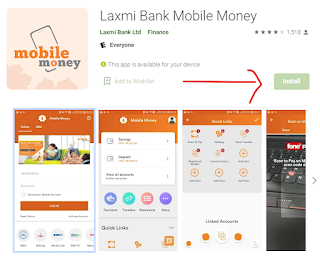


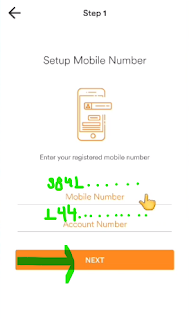



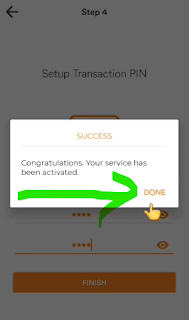




0 Comments
Post a Comment
All the information shared here are the outcome of author's research and experience, they might not be applicable in your particular case. Therefore before applying such crucial matters in your personal life don't forget to understand the acutal sutiation. In the other hand we try to provide genuine, validated and tangible information to you.
Please be polite and don't forget to follow the community guidelines while commenting in the post. We don't allow the spam comments in our blog.