If you are familiar with the Nagarik app, it's good. If not, let's know it. Here, you will learn How to make PAN Card (Number) and Police Report from Nagarik App? If you are planning to install and wondering about the usage of the Nagarik app then this article is for you. Here I will be talking about the benefits of the Nagarik App.
Benefits of the Nagarik App
- PAN Number Card Regestration
- Apply and get Police Report
- NEA bill Payment details
- Weather forecast From Meteorological Forecasting Department
- Lok Sewa Result
- Apply for No Objection Letter
- Foreign Exchange Rate Information form NRB
- Find all your Documents like your Passport, Citizenship, and Driving license in one place.
- 753 Local Government's Detail.
- SEE/NEB Result
- EPF/SSF/CIT Details
How to Register PAN Number (card) from Nagarik App?
PAN stands for Personal Account Number {स्थाई लेखा नम्बर}. It is mandated in Nepal to register PAN numbers for both private and public salaried persons. A non-salaried person can also register the PAN number.
PAN number establishes yourself as a taxpayer to the government. It is also the duty of a person to pay taxes to the government. If you want to know how to register your PAN Number from the Nagarik app then you are only a few steps away. Following are the steps.
- Open the Nagarik app
- Tap on the profile button lying at the bottom right corner of the screen
- Update the profile picture if you have not yet set your profile picture, it used to take 24 hours to be verified. But now it only takes half or one hour to review the entry.
- Now get back to the dashboard
- Tap on the PAN lying in the middle of the top row
- Click on register pan
- Fill up the details according to your citizenship and select the respective office of the tax department where you live.
- Submit the form
- Your PAN card is now ready.
You have now registered your PAN number online using Nagarik App.
How to make Police Report from the Nagarik app?
If you need a police clearance report for foreign employment, visits, and many more then you do not need to bother yourself by visiting different offices. You can just use the Nagarik app to prepare a police report. It's one tap process.
Following are the steps to make a police report from the Nagarik app.
- Tap on the police clearance report icon from the dashboard of the Nagarik app
- Tap on the request report button lying at the bottom right corner
- Fill up the form as requested
- Tap on proceed
- Download the prepared report.
Conclusion
As mentioned above, you can do a lot of things using Nagarik App. It goes on updating time to time introducing new features from government of Nepal. It's UI is also optimized and now its more userfriendly. Although it have some lacks like non availiability of updated contact details of local government represetative and emergency contacts but it has many application to public like us. We can easily prepare police report just from our finger tip using Nagarik app. Likewise registering and making PAN Number (card) is now very easy.
More for you,

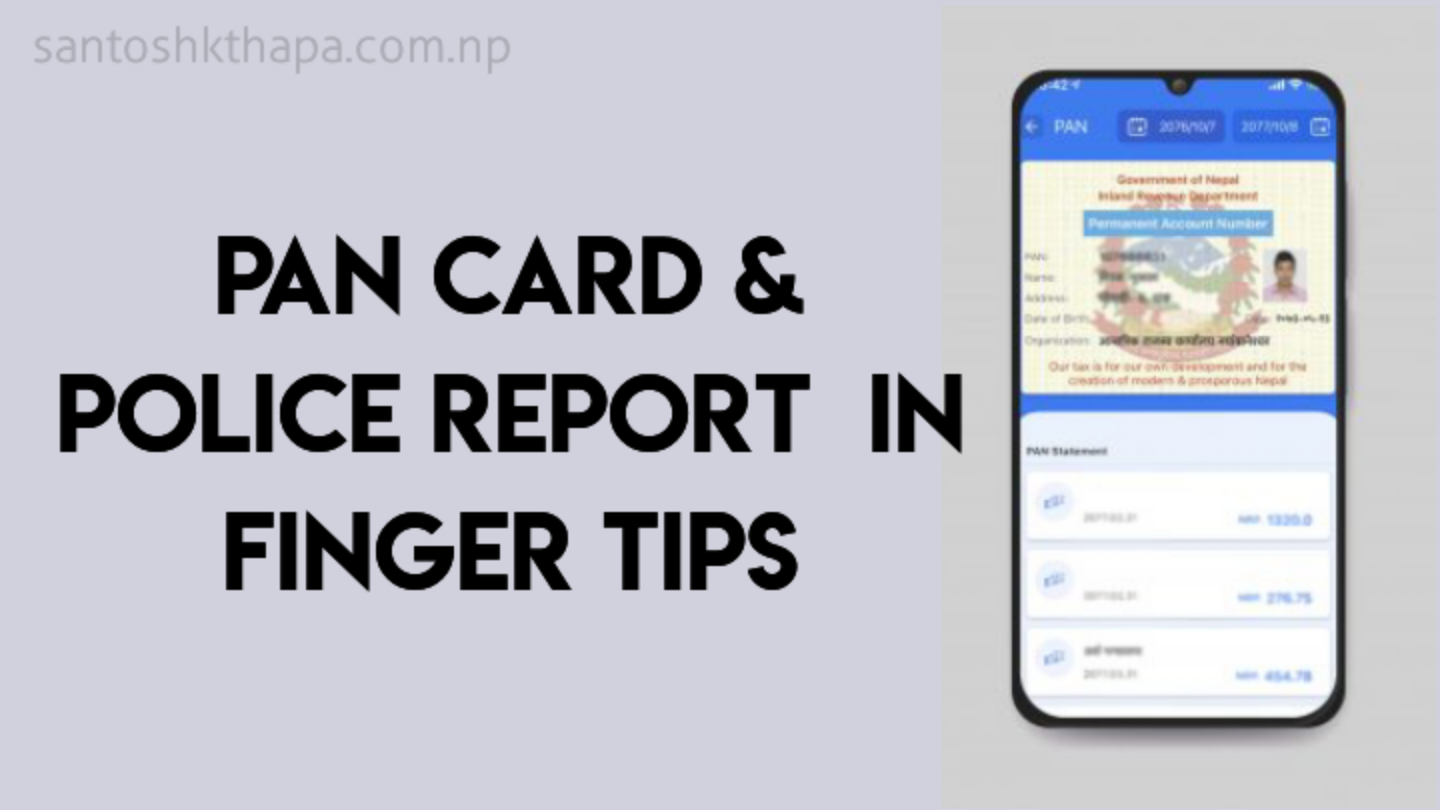

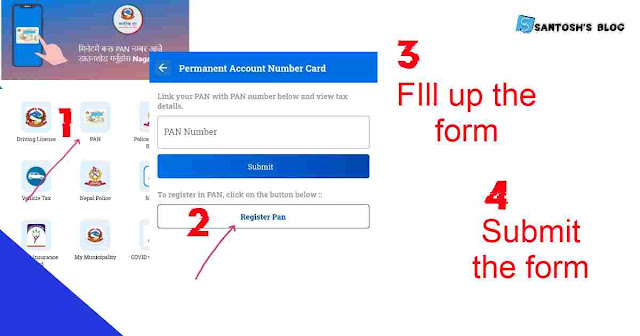



0 Comments
Post a Comment
All the information shared here are the outcome of author's research and experience, they might not be applicable in your particular case. Therefore before applying such crucial matters in your personal life don't forget to understand the acutal sutiation. In the other hand we try to provide genuine, validated and tangible information to you.
Please be polite and don't forget to follow the community guidelines while commenting in the post. We don't allow the spam comments in our blog.